Hardware

Controller to sniffer packets from RS232 cable
|
Characteristic: ● Sniff both RS232 TXD/RXD signals● Split into packets according to specific timeout setting ● USB Type-C socket Connection: ● Connect upward/downward cable with two DB9 connectors● Connect USB to PC  |
Software
|
Serial Communication FAQ C Programming FAQ Serial command: Sniffer control command:Example: Modify baudrate to 115200bps (default 9600) and sniff:timestamp and data are split with arrow which indicates direction. Use ShellLab Testbench App to parse and virtualize data in real-time. Shell Lab Testbench Application |
Application
Sniff and log to file in Shell Lab Testbench Applicationdownload
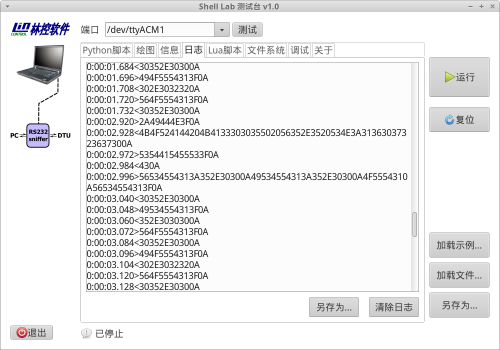
|